To help you get started with our unfollower app for Insta, we’ve provided a clear guide. Whether you want to analyze your followers, track unfollowers, or manage your connections, our step-by-step instructions will assist you in getting the most out of the app. Check out the guide to use all features effectively and enhance your Insta experience. Graphics will help you follow along, or use our video tutorial for additional support.

Inside the Meta
Step 2: Request Your Follower Data
- Tap on “Download information”.
- Choose “Some of your information”.
- Scroll down to “followers and following”, check the box, and tap “Next”.
- Choose “Download to device” and tap “Next” again.
- Set the “Time Range” to “All Time” and save your selection.
- Be sure to choose “JSON” as the “Format”, and tap the X in the top left.
- Set the media quality to “Low” so that the process typically takes less than 3 minutes, then tap the X again.
- Finally, tap “Create Files”.
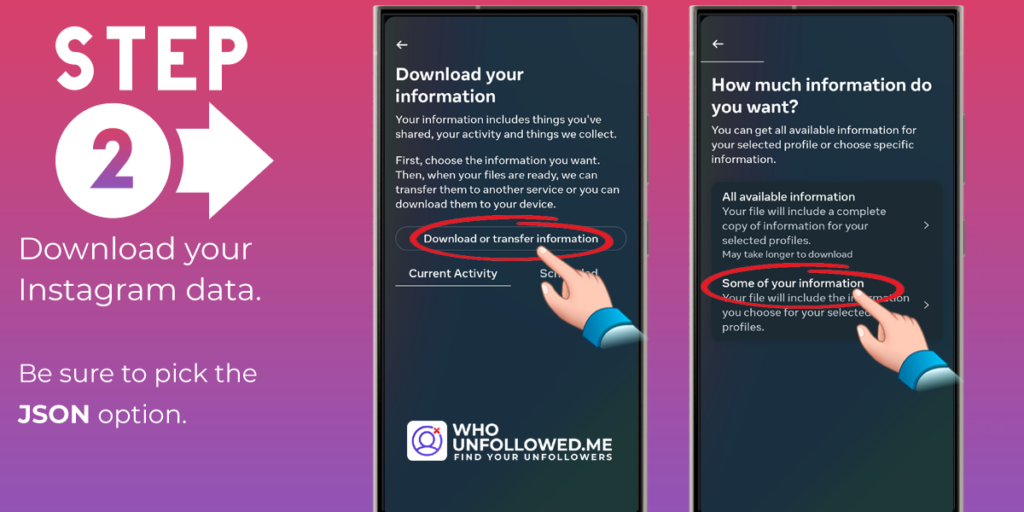
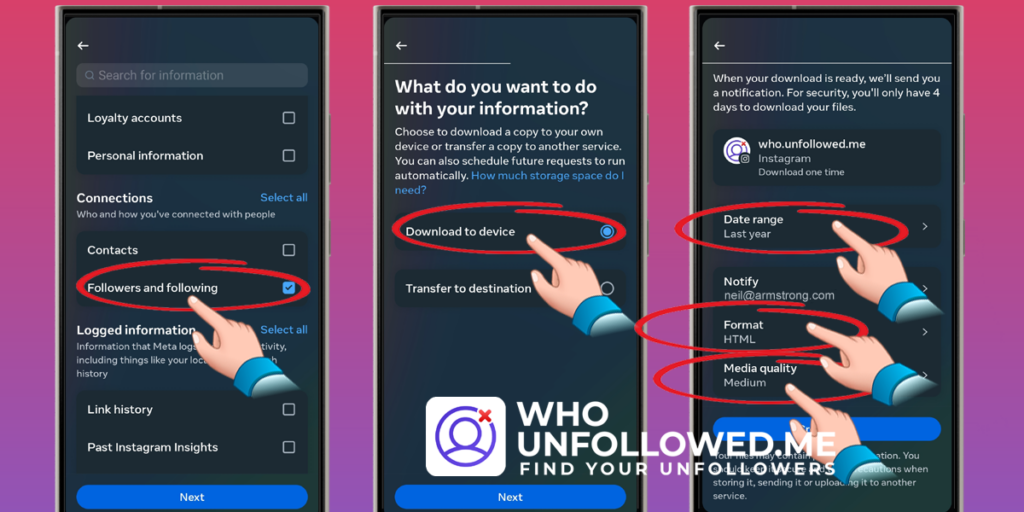
Step 3: Check Your Email Inbox
Facebook will send you two emails:
- The first email will inform you that the “process is underway”.
- The second email will notify you that the “download is available”.
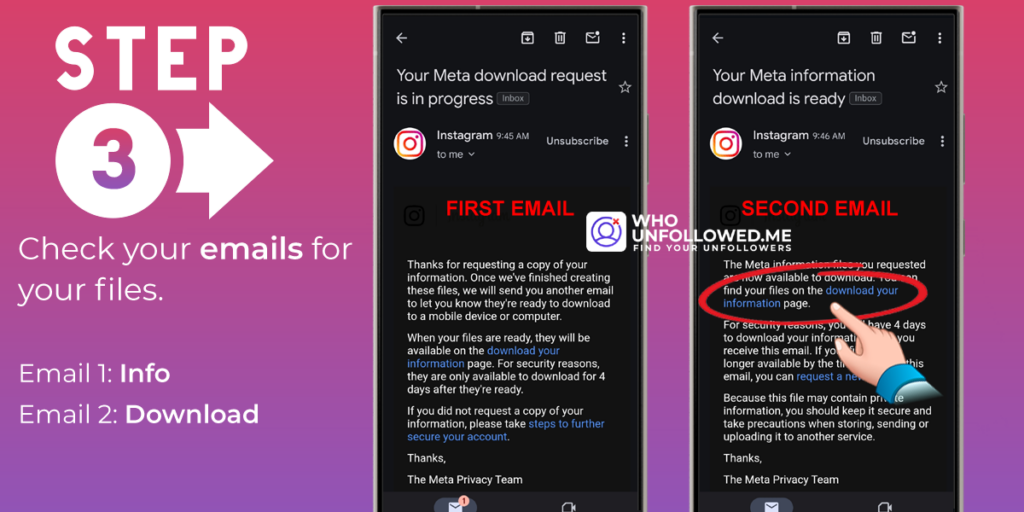
Step 4: Download Your JSON Data
- Repeat Step 1 until you reach “Download Your Information”.
- Scroll down and click “Download”.
- Confirm the download with your “password”.
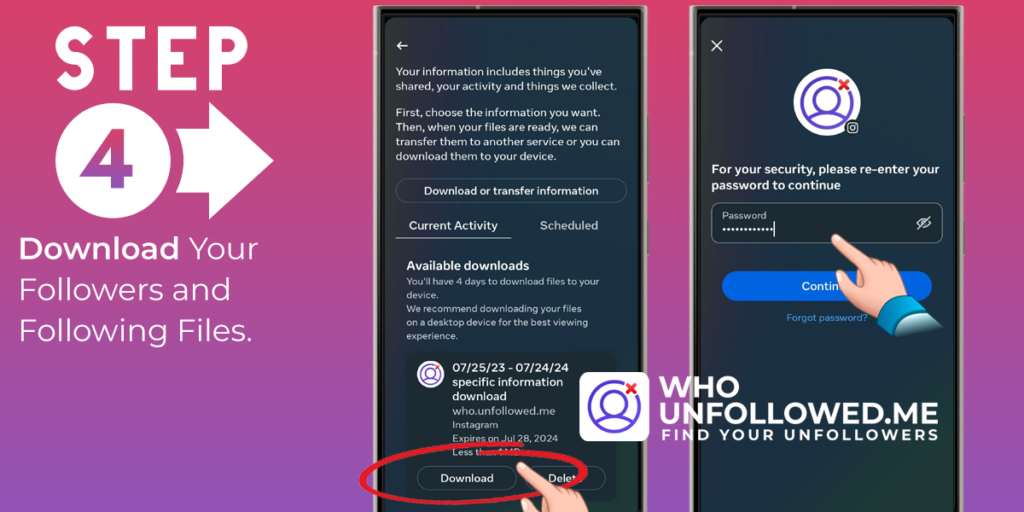
Step 5: Open Our Who Unfollowed Me App
- Tap “Upload” and select the “following.json” file to add it.
- Tap “Upload” again and select the “followers_1.json” file to add it. (If you have more than 10,000 followers, there may be multiple “followers.json” files.)
- After uploading both JSON files, click “Check”.
- Tada! You can now see your unfollowers!
Note: Avoid unfollowing too many accounts at once; we recommend a maximum of 20 accounts per day.
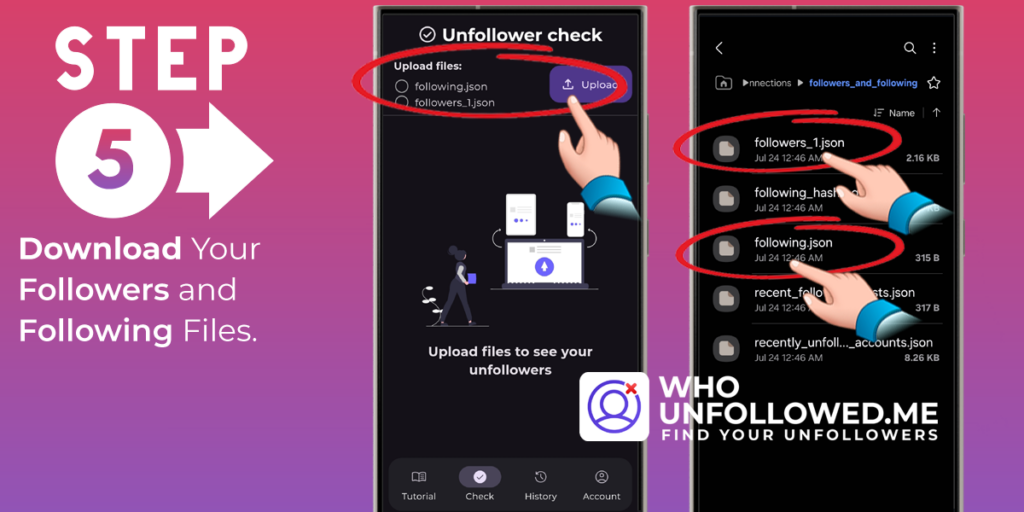
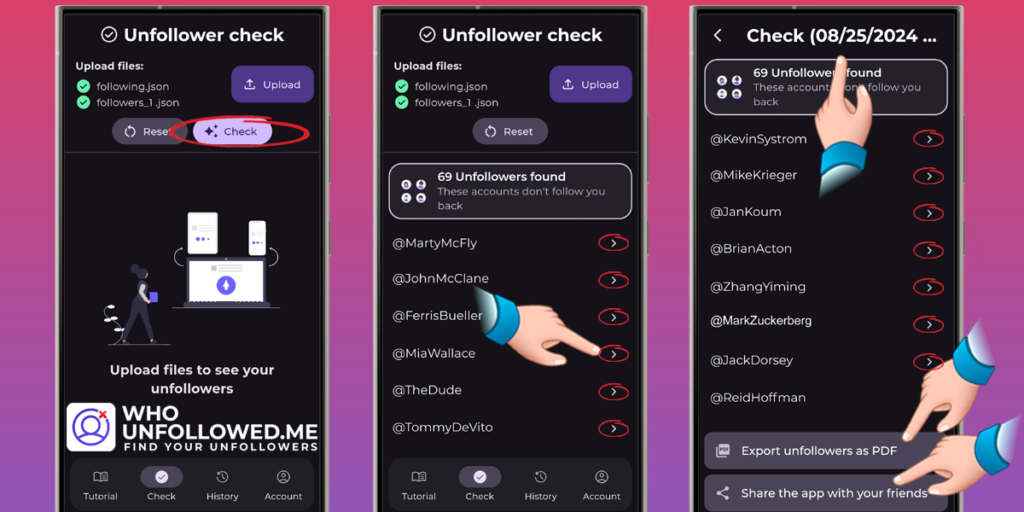
Additional Benefits of the “Who Unfollowed Me” App
Our app not only provides a quick and secure way to identify your unfollowers but also offers valuable tips to boost your Insta success.
Why Choose “Who Unfollowed Me”?
- Unfollower Analysis: Discover when and which followers have unfollowed you—not just those you follow, but also your general followers. Use these insights to optimize your strategy.
- Account Promotion: Place your account in a relevant category to find like-minded users and build valuable connections.
- Follow4Follow: Particularly useful for new accounts—quickly gain your first 100 IG followers.
- Blog & Tips: Stay updated with our regular blog posts and learn how to increase your reach and engagement on IG.
Your Success on Insta
With “Who Unfollowed Me,” you have a powerful tool to refine your follower strategy. Utilize the unfollower analysis, connect with the right partners, and follow our tips to maximize your presence.
Take the Next Step
Try our app and see for yourself how valuable the results can be.
If you’re satisfied, we’d appreciate your review—it helps us improve even more. Thank you!
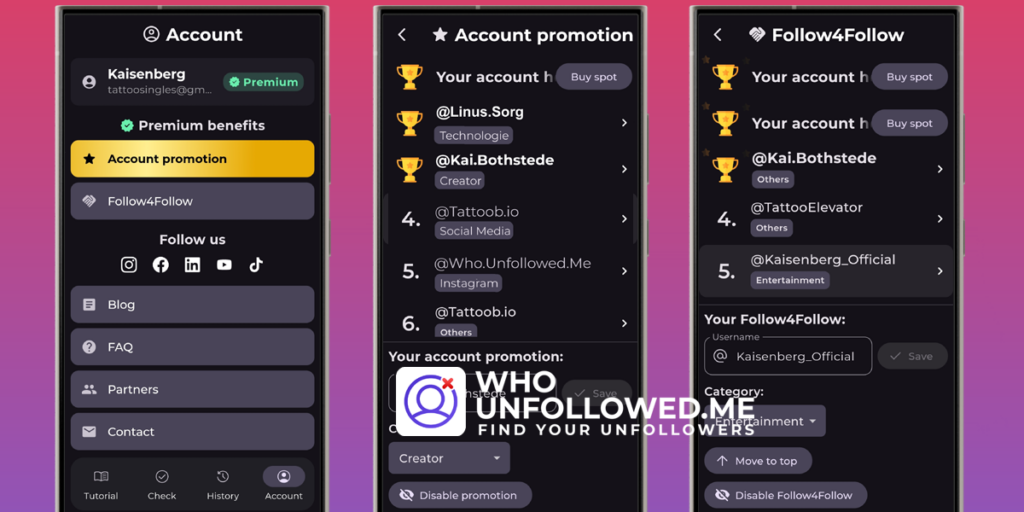
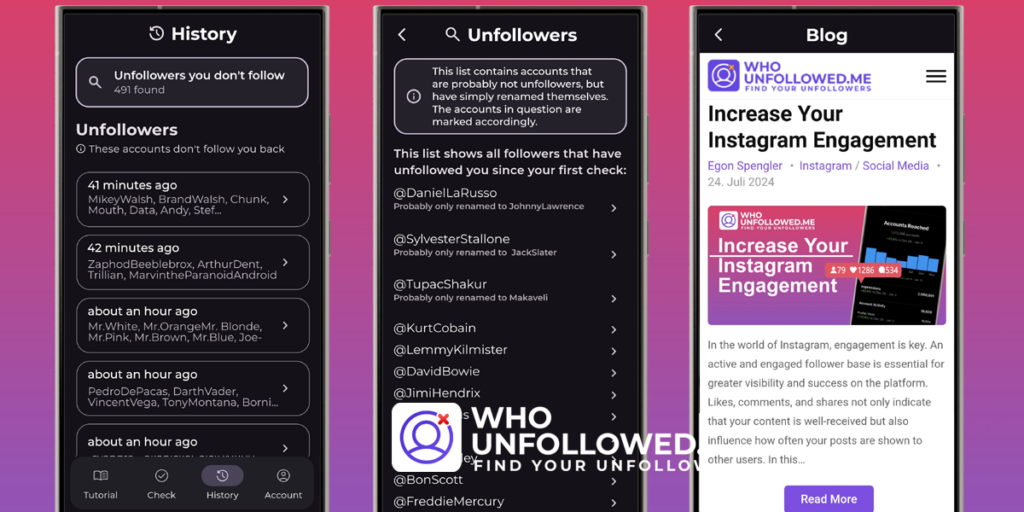
Download Who-Unfollow.me now and experience the difference!
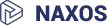
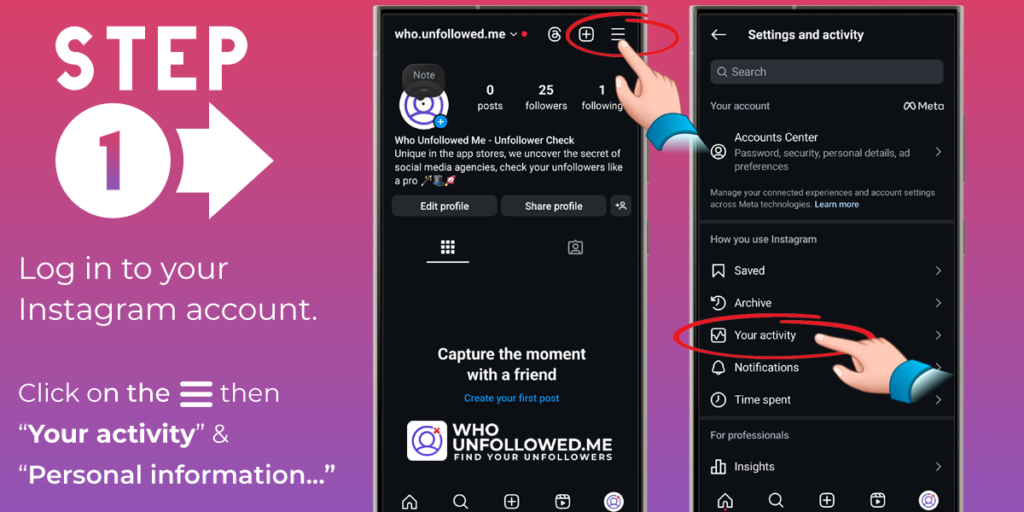
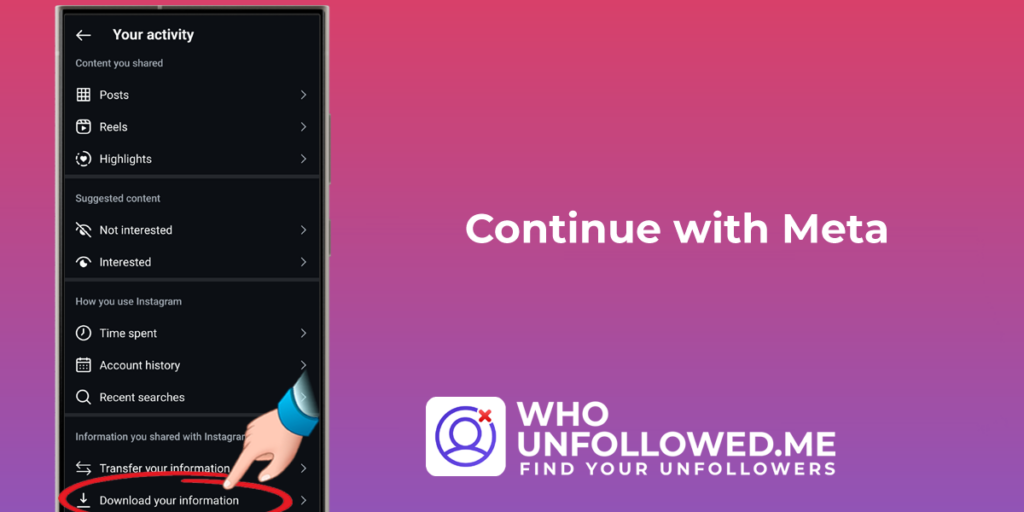
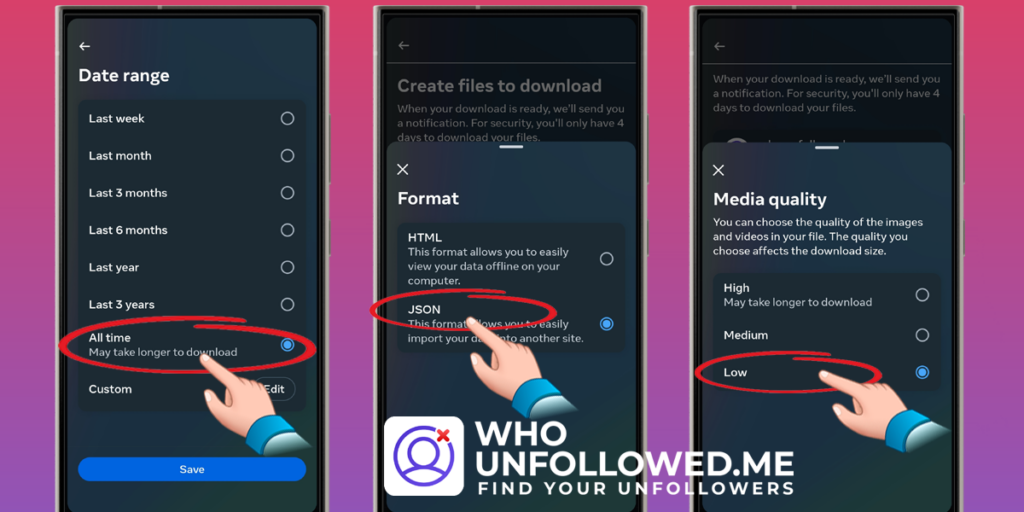

Leave a Reply